Artifact Review Summary: Rabia: Simplifying State-Machine Replication Through Randomization
Artifact Details
Badges Awarded
| Artifact Available | Artifact Functional | Results Reproduced |

|

|

|
Description of the Artifact
Links: Artifact Location, Artifact Readme
The submitted artifact is a public repository hosted on GitHub, including the source code, written in Go, as well as installation and benchmarking scripts. For comparison purposes, it also includes an implementation of Paxos/EPaxos. Additionally, it provides the Redis-Rabia integration, and a machine-checked safety proof in Ivy+Coq.
Environment(s) Used for Testing
Three possible options:
- CloudLab, 3 m510 as servers (8-core Intel Xeon D-1548, 64 GB RAM) and 3 c6515 as clients (32-core AMD 7452, 128GB RAM). CloudLab profile
- CloudLab, 3 m510 as servers (8-core Intel Xeon D-1548, 64 GB RAM) and 3 c6525-100g as clients (24-core AMD 7402P, 128 GB RAM).
- 128-core AMD EPYC machine with Docker containers, 4 cores per container, with artificially added latency to mimic a realistic cluster.
Step-By-Step Instructions to Exercise the Artifact
Setup: Rabia
on all VMS
sudo su && cd
mkdir -p ~/go/src && cd ~/go/src
git clone https://github.com/haochenpan/rabia.git
cd ./rabia/deployment
. ./install/install.sh
cd ./run
. single.sh
cat ../../result.txt
. clear.sh
if Rabia starts successfully, you should see the following:
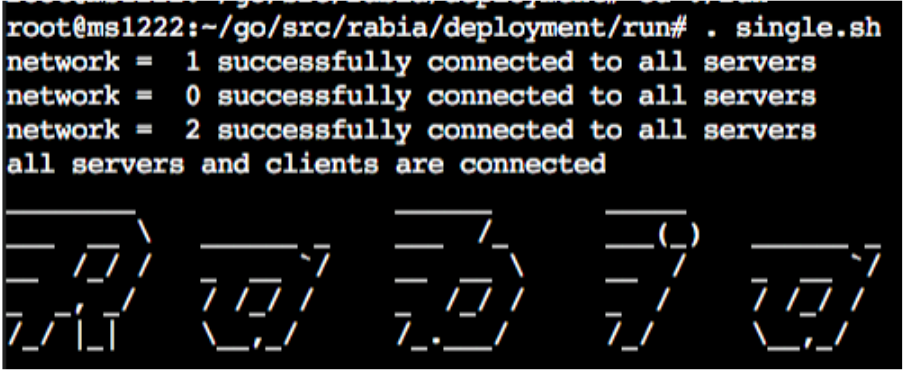
Disable Cores
On 3 server VMs:
sudo su
. ~/go/src/rabia/deployment/env/disable_cpu.sh
Table 1
Rabia
-
Configure VMs
-
System setup: three server VMs and one client VM
-
On ALL VMs, configure
~/go/src/rabia/deployment/profile/profile0.shby-
Find network ip on CloudLab
-
Fill in ServerIps, ClientIp and Controller, let controller be the first server VM’s IP:some unused port e.g.
ServerIps=(10.10.1.1 10.10.1.3 10.10.1.5)
ClientIps=(10.10.1.2)
Controller=10.10.1.1:8070
-
-
On ALL VMs, replace the “run_once” function call at the bottom of
~/go/src/rabia/deployment/run/multiple.shto following:run_once ${RCFolder}/deployment/profile/profile_sosp_table1.sh
-
-
Run Rabia
-
At the first server VM
cd ~/go/src/rabia/deployment/run . multiple.sh -
After 120-150 seconds, the result will show at
~/go/src/rabia/result.txt
-
Paxos/EPaxos (Pipelining)
-
Configure
-
On ALL VMs
cd ~/go/src/rabia/epaxos/table-1 chmod +x bin/master && chmod +x bin/server && chmod +x bin/client -
On ALL VMs, configure
~/go/src/rabia/epaxos/table-1/bash_profile.shby-
Find network ip on CloudLab
-
Fill in ServerIps, ClientIp and MasterIp, let MasterIp be the first server VM’s IP, e.g.
ServerIps=(10.10.1.1 10.10.1.3 10.10.1.5)
ClientIps=(10.10.1.2)
MasterIp=10.10.1.1
-
-
-
Run Paxos
-
on Master VM
. runPaxos.sh python3.8 analysis.py ./logsThe result will show in the terminal
-
-
Run EPaxos
-
on Master VM
. runEPaxos.sh python3.8 analysis.py ./logsThe result will show in the terminal
-
Paxos/EPaxos (Non-Pipelining)
Paxos
-
Setup
sudo su && cd cd ~/go/src git clone https://github.com/zhouaea/epaxos-single.git && cd epaxos-single git checkout paxos-no-pipelining-no-batching cd ~/go/src/epaxos-single . compilePaxos.sh -
Configure
- System setup: three server VMs and one client VM
- Choose one of your server VMs to be the master server. The other two will be replicas.
- On master server, set
MASTER_SERVER_IPin~/go/src/epaxos-single/runMasterServer.shto be the server’s network ip. - On two replica servers, set
MASTER_SERVER_IPandREPLICA_SERVER_IPin~/go/src/epaxos-single/runMasterServer.shto be master server’s network ip and the replica’s own ip respectively. - On the client VM, set
MASTER_SERVER_IPin~/go/src/epaxos-single/runMasterServer.shto be the server’s network ip.
-
Run
-
On master server
. runMasterServer.sh -
On replica server
. runServer.sh -
On client
. runClient.sh > run.txt -
Use
pscommand to check for pending clients, after all clients finish, on client VM. calculate_throughput_latency.sh
-
EPaxos
-
Setup
sudo su && cd cd ~/go/src rm -rf epaxos-single git clone https://github.com/zhouaea/epaxos-single.git && cd epaxos-single git checkout epaxos-no-pipelining-no-batching cd ~/go/src/epaxos-single . compileEPaxos.sh -
Configure
Same as Paxos
-
Run
Same as Paxos
Result
Environment 1: 3 m510 servers and 3 c6525-100g clients
| Rabia | EPaxos(NP) | EPaxos | Paxos(NP) | Paxos | |
|---|---|---|---|---|---|
| Throughput | 3416.14 | 1710.35 | 11593.28 | 1712.99 | 11313.74 |
| Median Latency | 0.48 | 1.15 | 0.17 | 1.15 | 0.17 |
Environment 2: 3 m510 servers and 3 c6515 clients
| Rabia | EPaxos(NP) | EPaxos | Paxos(NP) | Paxos | |
|---|---|---|---|---|---|
| Throughput | 3827.89 | 1714.07 | 13334.01 | 1710.21 | 11648.04 |
| Median Latency | 0.46 | 1.15 | 0.15 | 1.15 | 0.17 |
Figure 4a,4b
Rabia
-
Configure:
-
setup: three server VMs and three client VMs
-
On ALL VMs, configure
~/go/src/rabia/deployment/profile/profile_sosp_4abc.shby-
Find network ip on CloudLab
-
Fill in ServerIps, ClientIp and Controller, let controller be the first server VM’s IP:some unused port e.g.
ServerIps=(10.10.1.1 10.10.1.3 10.10.1.5)
ClientIps=(10.10.1.2 10.10.1.4 10.10.1.6)
Controller=10.10.1.1:8070
-
-
On ALL VMs, replace the “run_once” function call at the bottom of
~/go/src/rabia/deployment/run/multiple.shto following:run_once ${RCFolder}/deployment/profile/profile_sosp_4abc.sh
-
-
Run Rabia
-
At the first server VM
cd ~/go/src/rabia/deployment/run . multiple.sh -
The result of the 1st data point (20-client run) will show at
~/go/src/rabia/result.txt
-
-
To get the 2nd data point, on ALL VMs, comment out the 2-line block for the 20-client run and uncomment the block for the 40-client.
-
Follow this pattern – uncomment a 2-line block and comment its previous 2-line block on each machine – to collect data points generated by 20, 40, 60, 80, 100, 200, 300, 400, and 500 clients.
Paxos
-
Configure
-
setup: three server VMs and three client VMs
-
On ALL VMs
cd ~/go/src/rabia/epaxos/figure-4/paxos-batching chmod +x bin/master && chmod +x bin/server && chmod +x bin/client -
on ALL VMs, edit
~/go/src/rabia/epaxos/figure-4/paxos-batching- set
ServerIpsto be 3 servers’ ips, e.g.
ServerIps=(10.10.1.1 10.10.1.3 10.10.1.5)-
set
ClientIpsto be 3 clients’ ips, e.g.ClientIps=(10.10.1.2 10.10.1.4 10.10.1.6) -
set
MasterIpto be the first server’s ip, e.g.MasterIp=10.10.1.1
- set
-
-
Run Paxos
-
To get the 1st data point(20 clients)
. runBatchedPaxos.sh python3.8 ../analysis.py ./logs -
The paper runs the Paxos/EPaxos configuration 9 times with varying clients (ranging from 20 to 500). profile0.sh contains code to run with 20 clients, while profile8.sh will run with 500 clients. To choose which profile is being executed, edit the second line of runBatchedPaxos.sh
-
EPaxos
Repeat all steps above in ~/go/src/rabia/epaxos/figure-4/epaxos-batching to get the result for EPaxos.
Result
Environment 1: 3 m510 servers and 3 c6525-100g clients
Rabia
| Throughput | P50 latency | P99 latency |
|---|---|---|
| 211951.39 | 0.77 | 4.11 |
| 312803.47 | 1.04 | 4.31 |
| 399561.11 | 1.2 | 6.3 |
| 423786.11 | 1.41 | 7.49 |
| 419640.97 | 1.94 | 7.64 |
| 473751.39 | 3.28 | 11.41 |
| 478368.75 | 5.3 | 17.48 |
| 449146.53 | 7.51 | 23.82 |
| 498935.42 | 8.55 | 24.05 |
Paxos
| Throughput | P50 latency | P99 latency |
|---|---|---|
| 39307.75 | 5.08 | 5.9 |
| 78641.26 | 5.08 | 6.46 |
| 116734.42 | 5.09 | 6.79 |
| 156229.16 | 5.07 | 6.56 |
| 194808.89 | 5.08 | 6.49 |
| 218141.93 | 9.17 | 12.57 |
| 224557.89 | 13.2 | 16.39 |
| 223986.13 | 17.37 | 23.24 |
| 229621.35 | 21.33 | 28.97 |
EPaxos
| Throughput | P50 latency | P99 latency |
|---|---|---|
| 39293.97 | 5.08 | 5.77 |
| 78595.13 | 5.08 | 5.83 |
| 117986.76 | 5.07 | 6.59 |
| 156944.04 | 5.07 | 6.69 |
| 195805.5 | 5.08 | 6.79 |
| 344065.68 | 5.76 | 7.89 |
| 415517.05 | 7.05 | 10.49 |
| 422386.01 | 9.22 | 14.05 |
| 410920.65 | 11.82 | 17.36 |
Environment 2: 3 m510 servers and 3 c6515 clients
Rabia
| Throughput | p50 | p99 |
|---|---|---|
| 217509.03 | 0.76 | 4.02 |
| 287848.61 | 1.12 | 5.44 |
| 372775.0 | 1.34 | 6.73 |
| 443747.92 | 1.38 | 5.66 |
| 422825.69 | 1.85 | 9.69 |
| 482571.53 | 3.3 | 12.47 |
| 460769.44 | 5.21 | 16.15 |
| 485519.44 | 6.76 | 23.11 |
| 468277.08 | 9.02 | 28.28 |
Paxos
| Throughput | p50 | p99 |
|---|---|---|
| 39234.64 | 5.09 | 5.8 |
| 78568.32 | 5.08 | 6.73 |
| 116862.58 | 5.08 | 7.17 |
| 156337.12 | 5.07 | 6.77 |
| 195220.45 | 5.06 | 6.69 |
| 239637.86 | 8.06 | 11.38 |
| 241822.38 | 12.21 | 17.4 |
| 221524.82 | 17.47 | 24.77 |
| 230067.95 | 21.37 | 27.4 |
EPaxos
| Throughput | p50 | p99 |
|---|---|---|
| 39256.35 | 5.09 | 5.89 |
| 78604.45 | 5.08 | 6.26 |
| 117854.99 | 5.07 | 6.51 |
| 156889.47 | 5.07 | 6.81 |
| 194883.38 | 5.08 | 6.96 |
| 343064.6 | 5.77 | 7.87 |
| 396995.58 | 7.43 | 10.99 |
| 404807.29 | 9.7 | 13.97 |
| 394188.47 | 12.44 | 17.02 |
Varying Data Size (No Figure or Table)
Rabia
-
Configure:
-
setup: three server VMs and three client VMs
-
The base configuration for comparison (the setup of that produces Figure 4a) uses 16B key-value pairs. For this section, change the size to 256B: at each VM, in
internal/config/config.go, at line 162-163, setc.KeyLen = 128, c.ValLen = 128 -
On ALL VMs, edit
ServerIps, ClientIps, Controllerinprofile_sosp_vd.sh -
On ALL VMs, replace the “run_once” function call at the bottom of
deployment/run/multiple.shto the followings:run_once ${RCFolder}/deployment/profile/profile_sosp_vd.sh
-
-
Run Rabia
-
At the first server VM
cd ~/go/src/rabia/deployment/run . multiple.sh -
The result will show at
~/go/src/rabia/result.txt
-
Paxos
-
Configure:
-
setup: three server VMs and three client VMs
-
On ALL VMs
cd ~/go/src/rabia/epaxos/varying-data-size/paxos-batching-data-size-256B
-
-
Repeat steps in Previous Section
EPaxos
-
Configure:
-
setup: three server VMs and three client VMs
-
On ALL VMs
cd ~/go/src/rabia/epaxos/varying-data-size/epaxos-batching-data-size-256B
-
-
Repeat steps in Previous Section
Result
| Rabia | EPaxos | Paxos | |
|---|---|---|---|
| 16B | 473751.39 | 344065.68 | 218141.93 |
| 256B | 267113.89 | 263065.79 | 139352.29 |
| reduction | 0.44 | 0.24 | 0.36 |
| Rabia | EPaxos | Paxos | |
|---|---|---|---|
| 16B | 543554.17 | 341262.96 | 211863.06 |
| 256B | 258776.39 | 267593.56 | 138952.76 |
| reduction | 0.523917938 | 0.215872827 | 0.344138804 |
Integration with Redis (Figure 5)
Sync-Rep
-
Configure
-
There are two configurations:
- Sync-Rep (1): two VMs, one as the Redis leader and the other as a follower
- Sync-Rep (2): three VMs, one as the Redis leader and the other two as followers
-
On ALL VMs
cd ~/go/src git clone https://github.com/YichengShen/redis-sync-rep.git cd redis-sync-rep -
Configure IP of master VM in
config.yaml -
Start Redis server: You could configure the current VM either as a master or a replica
-
configure as a master
. ./deployment/startRedis/startServer.sh -
configure as a replica
. ./deployment/startRedis/startServer.sh replica
-
-
-
Run
-
To get the low bar, edit following parameters in
config.yamlNClients=1 and ClientBatchSize=1then on one of the follower VMs, run the main program
go run main.go -
To get the high bar, edit following parameters in
config.yamlNClients=15 and ClientBatchSize=20then on one of the follower VMs, run the main program
go run main.go
-
Redis-Rabia
-
Configure
-
setup: three server VMs and three client VMs
-
For each of the three Rabia server VMs, start a stand-alone Redis instance on the VM (n server requires n Redis instance), and start a client to monitor the Redis:
# on server-0 src/redis-server --port 6379 --appendonly no --save "" --daemonize yes src/redis-cli -p 6379 # on server-1 src/redis-server --port 6380 --appendonly no --save "" --daemonize yes src/redis-cli -p 6380 # on server-2 src/redis-server --port 6381 --appendonly no --save "" --daemonize yes src/redis-cli -p 6381 -
Adjust the
StorageModeto 2 ininternal/config/config.go (line 171)on all VMsc.StorageMode = 2 -
Set
ServerIps, ClientIps, Controllerinprofile_sosp_5a.shandprofile_sosp_5b.sh
-
-
Run
-
To get the low bar
-
Replace the “run_once” function call at the bottom of
deployment/run/multiple.shto the followings:run_once ${RCFolder}/deployment/profile/profile_sosp_5a.sh -
On the master server,
cd ~/go/src/rabia/deployment/run . multiple.sh -
Run
flushallin redis-cli to truncate the DB to prepare for the next clean run
-
-
To get the high bar,
-
Replace the “run_once” function call at the bottom of
deployment/run/multiple.shto the followings:run_once ${RCFolder}/deployment/profile/profile_sosp_5b.sh -
On the master server,
cd ~/go/src/rabia/deployment/run . multiple.sh
-
-
Result
As some evaluators fails to run part of the experiment, the table below is a combination from multiple evaluators’ results.
| Sync-Req (1) | Sync-Req (2) | RedisRabia | |
|---|---|---|---|
| low | 9090.91 | 4878 | 5933.71 |
| high | 400000 | 324324 | 436042.86 |
How The Artifact Supports The Paper
Artifact Available
- The paper have been placed on a public repository on Github
Artifact Functional
- The artifact has high-level documentation including code structure, supported environments, dependencies, configuration, and use.
- The artifact includes an exercisable example.
- The artifact is complete with respect to what the paper describes.
- We’re able to run most of the experiments, except
- Figure 4c/4d, which requires servers in different availability zones
- Figure 5 Redis-Raft, which fails to run
Result Replicated
- Table 1
- The paper claims that the throughput of Rabia is comparable to that of EPaxos, according to our reproduced result, Rabia is much better than EPaxos on Cloudlab. Though the latencies of all protocols mentioned are much lower than those on paper, the ratio seems to be in line.
- In our result, Paxos and EPaxos have similar performace, while in the paper, EPaxos outperforms Paxos. In a follow-up response from the authors, they are not able to reproduce Table 1’s number for Paxos, after discussion with their shepherd, they decide to update Table 1 in the camera-ready version.
- Figure 4ab
- The overall shape of the graphs matches the paper.
- Varying data size
- The paper claims that EPaxos and Paxos suffer 71% and 56% reduction in throughput, whereas Rabia has less (47%) reduction. However, we observed more slowdown in Rabia than Paxos/EPaxos.
- Figure 5
- We failed to run RedisRaft, thus it’s not covered here.
- The trend of our result is similar to that of authors’ result.
Considering the different environments used by us (CloudLab) and the authors (Google Cloud Platform), the variance of the results is expected. Although one of our results (varying data size) contradicts the paper’s claim, given this paper’s main contributions are the simplicity of the algorithm and the comparable performance with baselines, we think overall the artifact meets the criteria of the ‘Reproduced’ badge.
Additional Notes and Resources
Find experiment network IP on CloudLab
